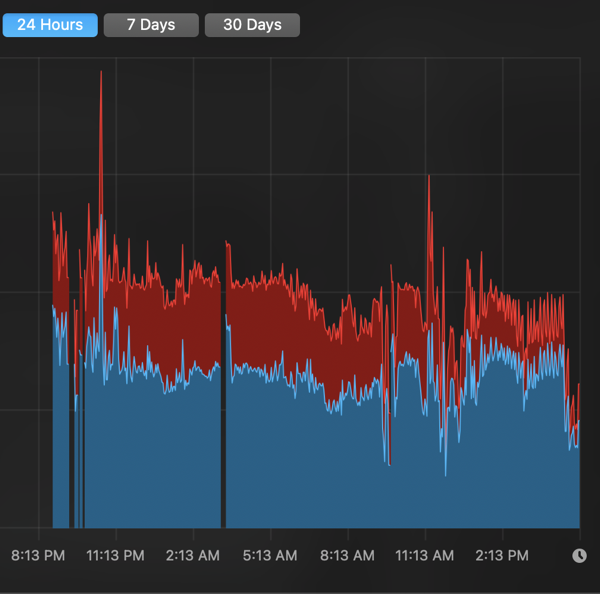When WWDC solidified to me that a new professional class notebook would not be available this Summer, I purchased a 13” MacBook Pro about 5 minutes after their keynote ended. The odd thing about this purchase is it’s one of the least climactic Apple purchase I’ve ever made, even lower than watch bands because this isn’t the computer I wanted, it’s the computer I needed. I’ll be returning back to an office next week, back to traveling and, after being notebook-less for the last 15 months, iPadOS 15 won’t make my iPad Pro a laptop replacement and so I had to look at the options and find a machine that would replace what I had pre-pandemic (a 15” Core i9 MacBook Pro w/ 32GB of RAM + 2TB SSD and discrete graphics. The only downside of that computer was it’s 3rd generation butterfly keyboard but it never gave me any issues.
Today’s M1 chip is impressive. There’s no denying that but it’s not a professional chip as I’ve experienced first hand over the last 24 hours. It’s slower than my MacBook Pro and iMac in multicore operations and has half of the RAM and no discreet graphics. The SSD is faster and the microphone array, more impressive and we’re back to a keyboard that actually pushes back on your fingers as you move them but this 2-port gen-1 Apple silicon Mac isn’t what I’ll be on for the next 3-5 years. That’s why I feel sort of empty about purchasing it now knowing that in 6 months, there will be something better and I won’t get these $1700 back.
Before the keynote, I was planning on purchasing the base model MacBook Air from Best Buy with my 45 day return policy knowing I could return it if I had to OR a case to put my iMac in to take to and from work. After the keynote, I did a configure to order MacBook Pro, 13” with the M1 chip along with 16GB of RAM and a 1 terabyte SSD and I was amazed to see that I could get it shipped by Saturday OR I could go to the Apple Store 2 hours south and pick it up in person. I hopped in the car and by 6PM, I had made the move from Intel…at least for my mobile computing since my iMac is still powered by an Intel Coffee Lake 9900K CPU clocked at 5Ghz with 8 cores.Multicore on my iMac is 8243 and this MacBook Pro is at 7289 but a lot of my tasks are GPU intensive so it’s not quite Apples to Apples.
—–
Hardware, I’ll touch on briefly. It’s identical to the 13” MacBook Pro that’s been around for a while. Large bezel on the display, sharp razor edges where my palms go and the TouchBar which, is less “retina” than I remember. The TouchID is still fast, the escape key is back which has thrown me for a loop and the keyboard is improved. Not having a USB-C on the right side like my MacBook Pro has been hard to adjust to since I’m now limited to being able to charge on one side. Also, why is the headphone jack on the right? Seems like it should be on the left. So, we all know the M1 MacBook Pro was an internals upgrade, not design and that’s okay. It’s what’s inside that counts since at work, I’ll have this closed and docked via Thunderbolt anyway.
—-
In the last 24 hours, I have had some serious gripes with the experience and this could be software but the integration is so tight that I feel like I can blame a combination of Big Sur & M1 together. Keep in mind, I’m a business & creative power user but I’m not a professional creative. I’m not editing motion pictures or pop albums. Seconds lost aren’t a big deal but I am easily annoyed when things go slowly.
Also, I did NO migration assistant. This is a fresh setup of a fresh install of Big Sur. I didn’t want to carry over any Intel Baggage from my MacBook Pro install.
BEACH BALLS. Yes. Beach balls. I saw the beach ball a few times on this machine. I saw it primarily in a few cases.
- While more than one download was being managed by Safari (just app DMGs), I tried to click the address bar and type in the next DuckDuckGo search query for an app like SoundSource or Onyx and I couldn’t type. It wasn’t an in motion beach ball..it was a straight frozen, yet movable stuck beach ball. After the downloads completed, I could type in my URL.
- Opening News every time (even 24 hours later) had a beach ball for about 2 minutes while a fresh install of Big Sur with a News App with a News+ subscription via AppleOne Premier and this continues. If I open news right now, it is 2 minutes until I can interact with the application.
- Beach balls in Address Book which I thought on my iMac this was an issue that would be rectified by a hard reinstall of the operating system but, fresh OS w/ contacts on iCloud and address book is still unusable. I mean truly unusable. I scroll through the list and every few seconds, the beach ball stops the interaction for 10 more more seconds. CardHop by Fantastical doesn’t do this so I just use that instead.
I wanted to turn off the system permissions that lock down where I can boot from or reinstall from. I also had to do this because Sound Source from Rogue Amoeba couldn’t install their kernel extension until I disabled it. So I shut down, clicked power, held down the power button, entered recovery mode and typed in my password.
As per the instructions, I went to the Utilities menu and entered the security application mode and I received an error that I was not allowed to change security on this system. I did this a few times because the only option was “Shut Down” so I created a new admin account, I did it again with an admin account with no password. I also disabled file vault. Finally, after an hour of trying different things, it worked. I entered my password, it asked me what permissions to change and I was done. No rhyme or reason that I can share here for why it suddenly worked.
I did move over some apps via a zip archive using AirDrop from my iMac to the MacBook Pro. They were all up to date apps and just small utilities. Launching those 12 or so apps at once wasn’t a pleasant experience. Up come 12 dialogues warning me these came via AirDrop…okay fine. Then half of them said “This app isn’t compatible with Apple Silicon” with two choices “Move to Trash” “Okay” and okay just quit the app execute process. I’d like some sort of “but there is a version for our chips” and maybe open Safari for me. I get why that’s not something Apple could do but it would have been nice.
After Photos for Mac finally finished loading (but not analyzing) my 120,000 RAW images that take up 1.2 terabytes, I restarted the computer, opened Photos and up pops an error that my Photo Library is corrupted and unreadable. The only way to fix it was to fully delete the photos library and start over. I lost about 18 hours of ‘setup time’ because this sort of relies on keeping the computer awake and plugged into power. Why I’m such an edge case here and why this was so frustrating is every new Mac needs about 2 weeks to process the faces in my library. It takes about a month on an iPhone X to do it and the 11 Pro is about 2 weeks. My iMac takes just over a week to do it. I like this is all processed on device but nuking the local photo library can be incredibly invasive because then the machine is running at full core count for a week or two with the fan going.
Speaking of cores….I’m a bit confused. I thought that this machine could utilize all cores if needed but it can’t. During the first 24 hours, I’ve seen just 4 cores operating at full speed (100% utilization) and there are 4 other cores literally just hanging out like 2-4% utilization while the other 4 work their butts off. I assumed 8-core meant all 8 could be threaded and go hog-wild like when Mail.app was downloading 249,000 emails and Photos was processing over a terabyte for photos…but alas, my machinee was only half utilized. I guess it’s either-or?
You can see in the screenshot below how there’s a LOT more ceiling here to be at 100% utilization but only half of my cores are bing utilized.
Just a timing gripe, I installed the full Creative Suite and then this morning, I woke up and 3 of then were not M1 native so I had to reinstall them. Not a huge deal, just funny :)
iCloud Drive didn’t seem to have priority over other items. Four hours into my setup with iCloud Drive Files which is the keeper of my Desktop & Documents, I still had an empty documents & desktop folder. I turned it off via System Preferences —> iCloud then back on again and nothing happened. So this morning, I wake up and my files are all present but like in the past where the sidebar in the Finder’s iCloud Drive icon used to have a little circle I information next to it where you could see the progress of upload/download of files, there was nowhere visually I could find to make sure my Mac was actually reaching out to Apple to grab the data or at least references to it. Just a little frustrating that retrieving my files wasn’t made a higher priority.
——-
This seems like a lot of gripes and it certainly is. I’m sure that once my machine is setup, the experience will continue to improve. I don’t like the cramped space a 13” offers me over my old, nearly 16” class of machine. That’s definitely my preferred screen size but 13” is livable for the rest of this year and I’ll get by. My hope is that I lose no more than $350 when I go to sell this in 6 months but we’ll have to see just how badly Apple cannibalizes both their first generation Apple Silicon chip (M1) and how much the 14” MacBook Pro decimates everything about the 13” like will the 13” design look old and tired with it’s thick bezels and only 2 port setup and the older slower M1 chip? Will I take a 50% loss on this machine?
This is my first Apple computer in Space Grey and it’s okay…it’s less dark than I was hoping and certainly closer to silver than black. The keyboard is a resounding improvement in feel, response, weight, key rock/balance over the 3rd gen butterfly I had before. Note, I never used a 1st or 2nd get butterfly.
The M1 is quick, I have not edited 4K HEVC of 28 megapixel Canon RAW images or my podcast on it yet. I’ll be in Montana for a week doing dailies for a rally I’m covering so I’ll be doing some nightly editing and we’ll have to see how well this holds up.
I’m impressed with what Apple has managed to put into a small package. I heard the fan was silent…it’s definitely not and that’s a good thing. I picked the MacBook Pro because it has a fan so I assume it’ll sustain transcoding speeds of 4K files longer than a MacBook Air. I’d prefer it have 4 ports for USB-C …and an SD card slot but that’s what the next computer will have.
This was a long post about nothing but me complaining but I firmly believe the experience will improve now that I have everything in place.
Thanks for reading.
PS: I’ve been writing for one hour and the battery shows 9 hours of battery life remaining at 97% Capacity. THAT is impressive.
Here are a few photos for your enjoyment: