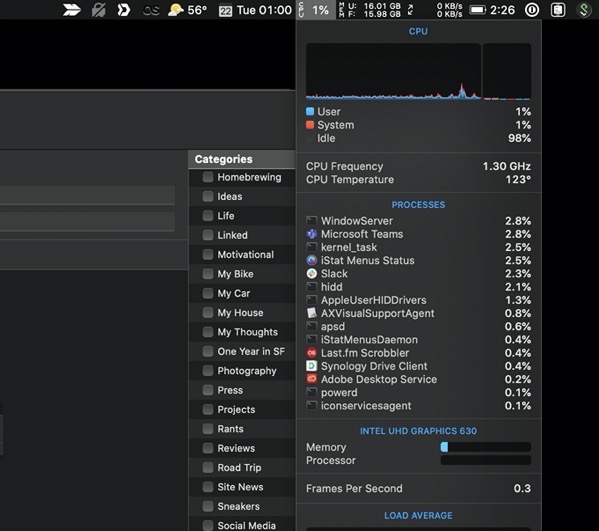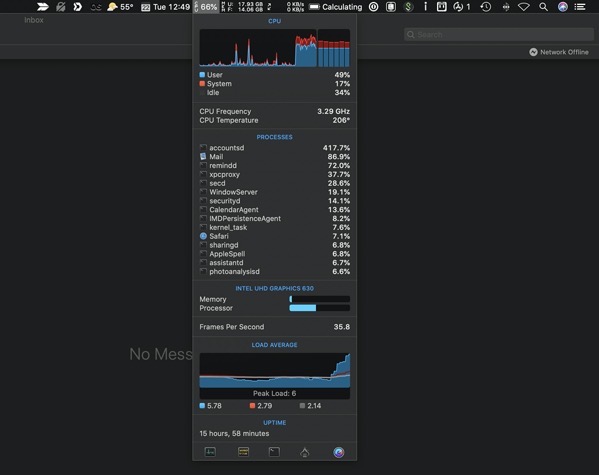Did Apple test Mail.app offline? It’s rare but I do have to use Mail offline sometimes. Maybe I want to get some work done on a plane or in a client office without asking for a WiFi password and like many of you, mail functions as a planner, to-do list, rolodex and digital archive going back over 20 years. I have many gigabytes of mail messages and recently, I’ve completely moved over to Office 365 OR Google Cloud on my messages. My personal and 2 work accounts use O365 and one account is a Google Apps / Cloud account from another non-profit I work with. All of my email (yes all 20 years of it) has been moved to the cloud but Mail.app should (and appears to) have all of my messages stored offline. Seriously, they’re all there and the MBOX files in my (for some reason hidden) ApplicationSupport/Mail folder are still massive.
Yet, when I unplug ethernet and disable WiFi or fire up Mail when I’m on a plane, everything behaves normally until I execute a search or change folders. If I remain in Inbox —> All, I can scroll and click around like nothing is wrong but if I type in a search query, Mail slows to a crawl and I mean unbearable crawl like 3-4 seconds to change one email to another in my view window and the search itself takes 20 seconds (when it’s instant if I have an internet connection).
Then…Mail.App + Accountsd take up nearly 100% of my CPU capacity. When I cancel the search or go back to my main Inbox view, the processes persist and remain persisting with full fans going until I quit mail.app OR plug back in to my network and all is right in the world again.
Last week, I received a low battery warning on my MacBook Pro when on an airplane. The plane noise and headphones kept me from hearing the fans but after only 35 minutes of use, my 2018 MBP was dead because I opened an email message with no internet connection. This is poor engineering (and testing). All of my email is offline. I can see it all and when after 20 seconds, the search completes, every message opens just fine and nothing is missing yet for some reason Mail.app completely craps the bed if there’s no network connection. If I wanted to use online mail. I’d just open Office.com but I use mail.app because I like that every email is stored locally and don’t want my battery dying when I don’t have an Internet connection.
Mail.app w/o Network connection (opened, no user interaction):
Mail.app after I search for something in my Inbox:
When I close mail, restart it or turn on WiFi, the issue goes away. Seriously Apple? I wasn’t subscribed to the Catalina complaints but now I can understand what some people are going through. My mail is completely default. No custom scripts or PGP keys. Just a regular install with some Office 365 / Gmail accounts added.